3 ways to optimize the translation of your Amazon listings
Optimize Keywords translation for Amazon Ranking Optimization (SEO)
In a previous article we talked about the importance of translating your Amazon listings. Indeed, if you are you a brand owner or product seller looking to expand your reach into new international audiences this article is for you. We’ll explore 3 ways to not only translate, but also optimize the translation of your listings for all Amazon’s European marketplaces.
If you already sell on Amazon then you probably already know the potential reach their platform gives you in the UK, but did you know there’s an equally large (if not greater) audience to target on their European platforms? In order of opportunity/audience size, Amazon.de (Germany) is typically ranked at the top, closely followed by Amazon.fr (France), then Amazon.es (Spain), and finally Amazon.it (Italy).
Combined, their European platforms give you access to tens of millions of additional potential customers.
However you can’t simply upload your existing products to their European platforms in English. Each product listing needs to be translated accurately into the country’s native language before being uploaded, and the quality of your translation has a major effect on the potential sales the listing will generate for you.
Similar to a poorly-written UK listing on Amazon, the buyer may be put off and become concerned over the quality of the seller’s customer service and any potential correspondence they may need should their purchase require aftercare, ultimately resulting in a lost sale.
Why are keywords so importants?
Product listing translation is just one area we will be looking at – this is the customer-facing content that will be seen by the Amazon shopper and it’s this information they rely on to convert them into becoming one of your customers.
In order to reach the point where a customer can even make a buying decision they first need to be able to find your listing amongst the 10,000’s of other items being sold on Amazon, and that’s where keywords come into play…
1. Beyond keywords
- 1. Firstly, it’s important to note that Amazon doesn’t solely use keywords to rank where your product appears in their search results – keywords are just one part of their algorithmic jigsaw, but they still play a very important role in helping your products become visible to potential shoppers.
In addition to keywords, Amazon also takes into account:
- A. product title (so be sure you accurately describe your product and include a few relevant keywords in there)
- B. bullet points (again, look to add a few useful keywords in there)
- C. how many reviews the product has had along with its star rating.
Getting the product listings accurately translated in the first instance will give you a major head-start, ensuring your listings look and read professionally to shoppers visiting your pages.
There are some basic free translation tools on the internet but the quality and accuracy of these is very low and this will be apparent in your listing, ultimately affecting your sales. It is therefore better to use a professional translation service at the very start of your international Amazon expansion and get your listings set up perfectly first time around, ensuring your listings look and read as best they can on each European platform.
In terms of keyword research (the process of finding a suitable list of keywords that can be professionally translated for inclusion in your European listing) you should first look to research similar products available from your competitors in your own language. An effective way to do this is by using Google to search with your main keywords to find competition. Visit your top 5 competitors website homepages and then view their meta data. The easiest way to do this is to right-click anywhere on the page and select ‘view page source’ from the box, this will open up the code version of the page – then look towards the top of the code for the title, meta description, and meta tags lines. Each line will typically have a long description and a number of keywords that you can copy onto a notepad editor (simply extract the relevant keywords out of the title and description if there are no keywords in their meta tags). Google has clearly identified their site as particularly relevant in order to show it in their top 5 results, therefore the keywords and descriptions those websites are using are normally highly relevant to your industry and can be used in your own Amazon keyword research.
2. Use Keyword Google Planner
The second effective way of conducting Amazon keyword research is by using the Keyword Planner in Google AdWords.
This is another free tool that allows you to add in similar websites or just your own seed keywords on which Google will then search its database to give you a range of other similar keywords.
To find the keyword planner in your AdWords account, simply navigate to ‘Tools > Keyword Planner’ at the top of the page (if you don’t have an AdWords account try searching for ‘google keyword planner’ in any search engine and this will take you to the page, you may need to be signed in with your Google account in order to access this free tool).
Once on the keyword planner page select ‘Search for keywords using a phrase, website or category’ and enter 5-10 of the most relevant keywords you can think of to describe the product you are selling.
To further refine the results you can also add in either your own website or your biggest competitor’s website in the landing page box. You can also select a product category but this generally narrows the keywords down to a very small volume, so for this reason it’s best to leave this field blank.
You can then run the search and Google will return all relevant keywords into a table displayed on the page. Next you should sort by search volume (this shows the keywords in order of search volume for each one), this is done by clicking the top of the ‘average monthly searches’ column.
Once the results are displayed you can hit download and export them in CSV format to an excel spreadsheet where you will then be able to copy this fine-tuned list over to your proposed keyword list.
You may find that Google offers up a few generic keywords within the list which may not be completely relevant, so it’s always worth scanning through the keyword suggestions just to remove any that clearly don’t fit with your product.
Also don’t worry if some keyword phrases are quite lengthy – as long as they are still relevant these are great for bringing up your items for Amazon customers you are searching for something very specific.
For example, if you use the keyword ‘red shoes’ you will appear amongst a huge number of Amazon listings, but if you also use some longer and more specific keyword phrases like ‘red leather shoes with black heels size 6’ then the number of listings will be much fewer and the use of this ‘long-tail’ keyword will significantly increase the chances of your product being shown right near the top of the Amazon results for this search, helping with your chances of being found and making a sale.
3. Use Amazon Campaign Manager
The third effective way of finding relevant keywords for translation is to use Amazon’s own Campaign Manager, otherwise known as sponsored listings. Set up a campaign (without activating it) and select manual keyword targeting. You can then use their tool to generate suitable keywords based on Amazon’s own research and then copy/paste them into a separate document ready for translation.
These three methods alone will usually be more than enough to generate the required number of keywords allowable in each search term field (which is now up to 1,000 characters per field – Amazon allowing 5 fields to be completed per listing, meaning 5,000 characters in total). This recent increase in keyword character allowance also points to Amazon’s recent algorithm update which many believe is Amazon’s attempt in using keywords to help increase their product listing visibility in Google’s results, ultimately driving more traffic to your product page from Google searches as well as Amazon.
What not to do
In terms of what not to do when researching keywords – don’t add typos or misspellings of the product or any other keywords, Amazon’s algorithm is clever enough to pick up on spelling mistakes and automatically corrects them in their search results. Separately, there is no need to repeat the product name or brand within the keywords, provided you have already included these within your main product description Amazon will work with that information meaning there is no need to replicate this information again as additional keywords.
Once you have created your list of keywords, refine them down to 1000 characters per field by copying them into a word document and using the word count tool – then you’re ready for translation into the platform’s native language. These keywords do still need to be translated correctly for best results – simply copying and pasting them into a free online translator will not generally yield very accurate results, especially when using longer phrase-style keywords to target more niche searches. Remember, you only need a few conversions at the start to cover the cost of a professional listing / keyword translation, and once you’ve recouped your costs your listing could then go on to generate ongoing sales for you in the longer-term. Through ensuring your main keyword phrases are accurately translated you are significantly increasing the chances of international shoppers finding your listing, viewing your product, and becoming your customer.
If you’re currently considering expanding your products onto Amazon’s European platforms, please get in touch and we would be happy to assist you through our affordable professional Amazon listing translation service. Amazon sellers expanding onto the European platforms typically see revenue growth of between 15-30% with the help of accurate and high-quality translated listings, so why not join them today?
No spam, we promise.
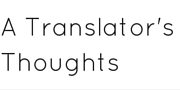















Leave a Reply