Top Three Free CAT Tools
Top Three Free CAT Tools you can start using right now
Computer assisted translation (CAT) tools are computer applications that make job a lot easier for translators all over the world. CAT tools are not automatic translation machines and they won’t translate the text for us, but they will help during the process.
Common feature of these tools is that they allow the user to store the previous translations into database, together with the original texts. CAT tool program then checks if there are previously translated segments in the source text. If the repetition occurs, the software automatically reuses the stored translation. Database that contains stored translation is called translation memory. CAT tools are useful for large projects, especially technical texts, because the turnaround time becomes much faster.
These applications are mostly commercial, expensive and made for Windows users, but there are several good ones you can download or use online for free. If you search for free and open source applications, at the top of Google search results you’ll get OmegaT, MateCAT and SmartCAT, and these are the ones we are going to talk about today.
OmegaT
OmegaT is a free and open source CAT tool that keeps track of the similar segments and provides support in form of dictionary and glossary. It’s a downloadable program, available for Windows, Linux and Mac users.
When you first open the program, you’ll see the welcome screen with some guidance on how to use it. When the document is imported, the translation area is on the left side, and the right side serves for helpers and tools which come handy during the translation process. Glossary appears on the lower right side.
One of the most useful characteristics of this program is the option to mark the untranslated segments, which colors the untranslated text blue. All translated phrases turn green. Saving the document creates a new directory containing the source document, target folder, glossary – basically everything that belongs to the current project. Be careful and often check for untranslated segments, because you won’t receive any warning from the translated document in case that some parts of the translation are missing.
MateCAT
Unlike OmegaT, MateCAT is a web based translation program, which means the only thing you’ll need to use it is Internet connection. It’s a very good tool with easy to use interface. MateCAT gives more matches than any other CAT software because it has the database of over 20 billion words of public translation memory. You can use your own translation memory, and of course – machine translation.
The first screen we see after uploading the file is different from other CAT tools screens out there. On the right side of the window, you can see how many words the document contains, and the middle part of the screen shows how many words is left to translate, without the words MateCAT has in its database since it already counts them as done.
When you click on “translate”, the window that opens is called translation editor. The left column contains text that needs to be translated broken down into segments, and the right side is where we do the work. If there’s a match in the database, it will show on the right side. If it’s not a 100% match, it can be improved and your correct input is useful to many people around the globe. It’s important to download a document preview once in a while to make sure the target document has the same appearance as the source.
SmartCAT
The only thing you’ll need to start using the free SmartCAT tool is to sign up to the website, either as a freelancer, or a company, depending on your needs. As a freelancer, the website offers you to upload documents for translation, assists you in translating them and allows to download them after you’re finished. As a company, you can create projects, manage them, find people to translate them directly on the website, manage access to your employees, etc.
When you first enter the system, the homepage – which is the project page – will be empty, but as you work, there will be more and more translations. The program supports more than 30 file types. This tool is better than the others in terms of optical character recognition (OCR), meaning it can translate image-based files such as PDF files. In fact, SmartCAT’s advanced OCR capabilities are currently number one in the world, the only downside is that you have to pay a small fee to actually use this feature.
CAT tools are making translators’ lives easier, however, they are not suitable for translating books, poetry, literary texts and one-off client projects. Developing technologies like CAT applications and constantly improving the software is a great way to keep up with the challenges of the modern day and age.
No spam, we promise.
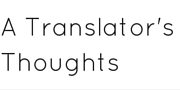















Memsource is a free CAT-tool which you can start using right now. Maybe more powerful than some of the tools on the list.
+ What about Wordfast anywhere?
smartCAT is a great, clear intuitive tool. I recommend it.
I just tried SmartCAT: wonderful!
I am regularly using SmartCAT it is wonderful for translators. Even if they charge little, but that is worth payting.
[…] What languages can they translate from and into? > What are their specializations? > What CAT tools do they use? > How many years of experience do they have? > Are they available for long […]
I received a test but I have to download CAT tools first. Any idea where I can do so free of charge?